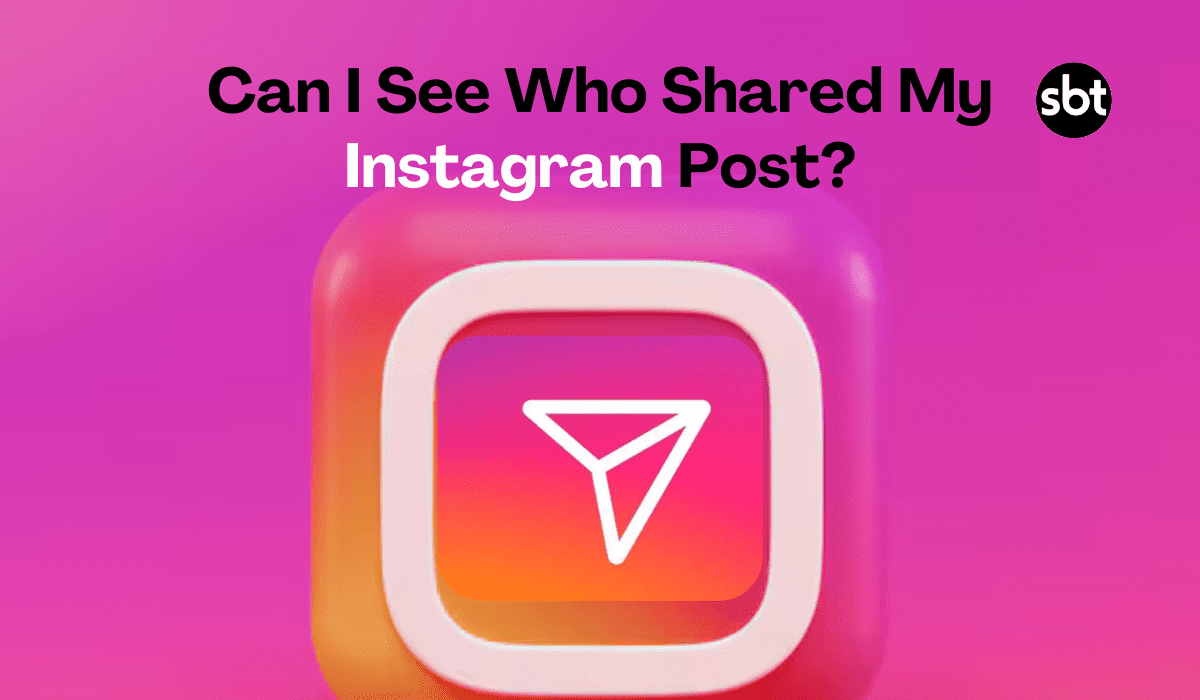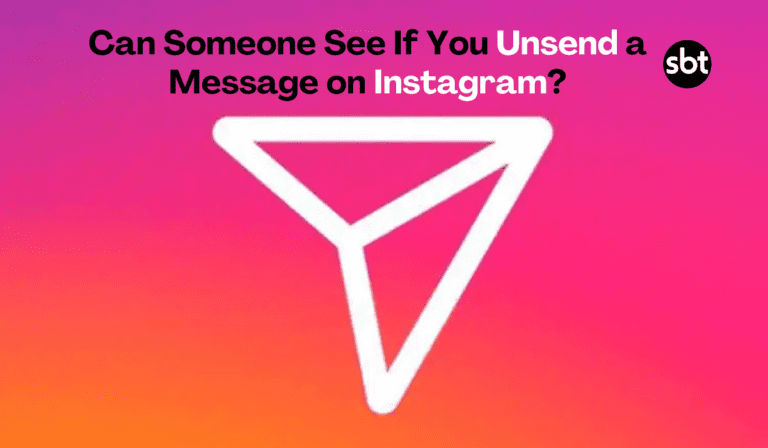Can I See Who Shared My Instagram Post? The Ultimate Guide
Can I See Who Shared My Instagram Post? Instagram is one of the most popular social media platforms, with millions of users sharing and engaging with content daily. Whether you’re an influencer, business owner, or casual user, knowing who is sharing your posts can be incredibly valuable. But does Instagram let you see who shared your post? The answer isn’t straightforward.
In this guide, we’ll break down everything you need to know about Instagram post shares, including how to track them, limitations, and alternative strategies to analyze your reach.
Can You See Who Shared My Instagram Post?
Instagram’s Privacy Policy on Shares
Instagram values user privacy, which means you cannot see exactly who shared your post, at least not directly. While you can get insights into how many times your post was shared, Instagram does not reveal the identities of those who shared it for privacy reasons.
How to Check If Your Post Was Shared
Although you can’t see specific users, you can still check how often your post was shared using Instagram Insights. However, this feature is only available for Professional (Business or Creator) accounts. If you’re using a personal account, you won’t have access to detailed analytics.
How to Switch to a Professional Instagram Account
If you want to track post shares, switching to a Professional account is essential. Here’s how you can do it:
- Open Instagram and go to your profile.
- Tap the three horizontal lines (menu) in the top right corner.
- Select Settings and privacy.
- Scroll down and tap Account type and tools.
- Choose Switch to Professional Account.
- Follow the on-screen instructions and select either Business or Creator.
- Once done, you’ll unlock Instagram Insights, where you can track your post performance.
Using Instagram Insights to Track Shares
Once you have a Professional account, follow these steps to check how many times your post was shared:
- Go to the post you want to check.
- Tap View Insights below the post.
- Look for the paper airplane icon (Shares)—this tells you how many times your post has been shared.
Understanding Instagram Insights Metrics: Who Shared My Instagram Post
When you access Instagram Insights, you’ll see several key metrics:
- Reach – The number of unique accounts that saw your post.
- Impressions – The total number of times your post was viewed.
- Shares – How many times your post was shared (via direct messages or stories).
- Profile Visits – How many people checked your profile after viewing your post.
Can You See Who Shared My Instagram Post to Their Story?
If someone shares your post to their Instagram Story, there’s a way to check:
- Go to the post you suspect was shared.
- Tap the three-dot menu in the top right corner.
- Select View Story Reshares (this option appears only if your post has been reshared in public stories).
- You will see a list of all current public story reshares.
Limitations of Story Reshares: Who Shared My Instagram Post
- You can only see public reshares. If someone with a private account shares your post, you won’t be notified.
- Story reshares disappear after 24 hours, just like regular Instagram Stories.
Why Can’t You See Who Shared Your Post in DMs?
Instagram does not notify users when their post is shared via direct messages (DMs). This is due to privacy reasons—Instagram treats DMs as private conversations, so there’s no way to track who shared your post in this way.
Are There Third-Party Apps to See Who Shared Your Instagram Post?
You might come across third-party apps claiming they can show you who shared your Instagram posts, but beware:
- Instagram’s API does not allow third-party apps to access this data.
- Many of these apps are scams or violate Instagram’s terms of service.
- Using unauthorized apps can compromise your account security and lead to a ban.
Alternative Ways to Track Instagram Post Shares
Even though you can’t see who shared your post, there are alternative ways to analyze your content’s reach:
1. Monitor Engagement Metrics for Who Shared My Instagram Post
- If your post’s likes, comments, and saves increase suddenly, it’s a sign that it might be getting shared widely.
2. Check Tagged Mentions for Who Shared My Instagram Post
- Sometimes, people tag your username when sharing your post. Check your Activity Feed or Mentions tab for tags related to your post.
3. Use Instagram Polls and Questions to See Who Shared My Instagram Post
- Create a story poll or question sticker asking, “Did you share my last post?” This can give you an idea of how often your content is being shared.
4. Ask Your Followers
- If you’re curious, simply post a story asking, “Who shared my post?” Many followers might respond and let you know.
How to Encourage More People to Share Your Posts
If you want more people to share your Instagram posts, here are some strategies:
1. Create High-Quality Content for Those Who Shared My Instagram Post
- Posts that are funny, educational, emotional, or inspirational are more likely to be shared.
2. Use Call-to-Actions (CTAs) for Who Shared My Instagram Post
- Add text like “Share this with a friend who needs to see this!”
3. Run Contests and Giveaways
- Ask users to share your post as part of a giveaway entry.
4. Collaborate with Influencers Who Shared My Instagram Post
- Partner with influencers or popular accounts to increase shares.
5. Post at Peak Times
- Posting when your audience is most active increases the chances of engagement and shares.
Conclusion for Who Shared My Instagram Post
While Instagram does not allow you to see who shared your post, you can still track how many times it was shared using Instagram Insights. Switching to a Professional account unlocks important data, and checking story reshares can give you additional insights. However, due to privacy policies, direct message shares remain invisible.
By focusing on engagement metrics, tagged mentions, and audience interaction, you can get a better idea of how your content is being spread. Ultimately, creating high-quality, shareable content is the best way to increase reach and visibility on Instagram!
Now, over to you! Have you ever noticed a post of yours getting a sudden engagement boost? Let us know in the comments how you track your Instagram shares! 🚀
FAQs related to Who Shared My Instagram Post
1. Will I get a notification if someone shares my Instagram post?
No, Instagram does not notify you when someone shares your post. However, if they reshare it in their public story, you can check it through the “View Story Reshares” option.
2. Can I see the share count of any Instagram post?
Yes, but only if you have a Professional (Business or Creator) account. You can check the number of shares through Instagram Insights, but it won’t show who shared it.
3. Can I track who shared my post via direct message (DM)?
No, Instagram does not reveal who shares your post via DMs due to privacy reasons. The only way to track shares is through public story reshares or engagement metrics.
4. How do I encourage more people to share my posts?
Create high-quality, engaging content, use call-to-action (CTA) phrases like “Share this with a friend!”, run giveaways, and post at peak engagement times.
5. Are third-party apps safe for tracking Instagram post shares?
No, most third-party apps claiming to track shares are scams. They violate Instagram’s terms of service and could result in your account being banned or compromised.