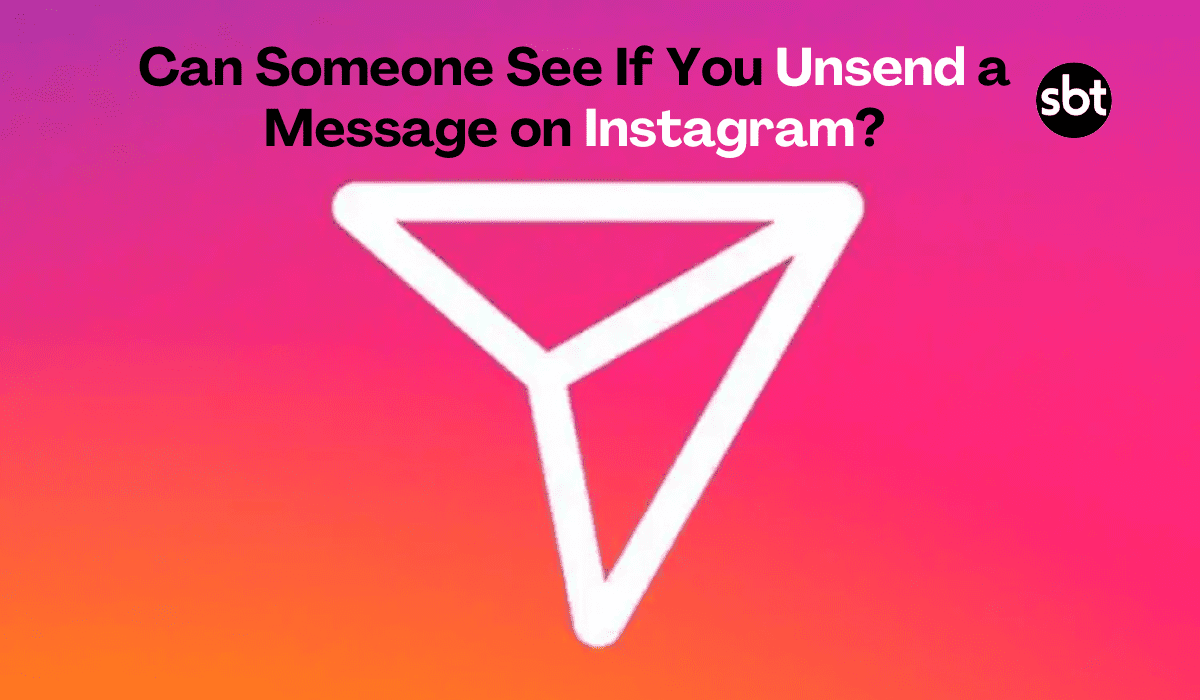Can Someone See If You Unsend a Message on Instagram?
Instagram is one of the most popular social media platforms, allowing users to send and receive direct messages (DMs) instantly. But what happens if you send a message by mistake and then unsend it? Can the recipient still see it? This question is on the minds of many Instagram users who want to maintain their privacy or avoid awkward situations. In this article, we’ll explore Instagram’s ‘unsend’ feature, how it works, and whether there’s any way for someone to know if a message was unsent.
How the ‘Unsend’ Feature Works on Instagram
Instagram introduced the ‘unsend’ option to give users control over their messages. This feature allows you to remove a message from both your chat and the recipient’s chat. Unlike some messaging apps that show a notification when a message is deleted, Instagram completely removes the message as if it was never sent.
Related Post | Can I See Who Shared My Instagram Post?
Steps to Unsend a Message on Instagram:
- Open Instagram and go to the direct messages (DMs) section.
- Select the chat where you want to unsend a message.
- Press and hold the message you want to remove.
- Tap on ‘Unsend.’
- The message will disappear from both your conversation and the recipient’s.

This feature works for individual chats as well as group chats. However, even though the message disappears, there are certain cases where the recipient might still be aware of the unsent message.
Does Instagram Notify the Recipient When You Unsend a Message?
Instagram does not send any notifications when a message is unsent. Unlike WhatsApp, which shows a ‘Message Deleted’ notification, Instagram removes the message without any visible trace. This means the recipient will not get an alert that a message has been removed from the chat.
However, this does not guarantee that the recipient will never know you sent a message in the first place. Let’s explore some situations where they might find out.
When Can Someone Notice That You Unsent a Message?
1. If They Saw the Message Before You Unsent It
If the recipient was actively online and saw the message before you removed it, they will already know what you sent. Unsending it will not erase their memory!
2. If They Received a Push Notification
If the recipient has push notifications enabled, they may see a preview of the message before you unsend it. Even though the message will disappear from their inbox, they might have already read it in their phone’s notification panel.
3. If They Are Using Third-Party Apps or Screenshots
Some users rely on third-party apps or screenshots to save their chats. While Instagram does not officially support message recovery, there are apps that can store incoming messages before they are unsent. Additionally, if the recipient takes a screenshot before you delete the message, they will still have a copy.
4. If They Are in a Group Chat
In group chats, multiple people can see a message before you unsend it. Even if you remove it quickly, someone might have already viewed it or taken a screenshot.
Can Instagram Recover or Store Unsent Messages?
When you unsend a message, it is removed from both inboxes, but Instagram may temporarily store it on its servers. This is mainly for security purposes, such as in case of a report or legal investigation.
Here are some key points to remember:
- Unsent messages cannot be retrieved by the sender or recipient.
- Instagram may retain them for moderation or legal reasons.
- Law enforcement agencies can request data from Instagram if needed.
Myths About Instagram’s Unsend Feature
There are many rumors and misconceptions about the ‘unsend’ feature. Let’s clear up some of the most common myths:
Myth 1: The Recipient Gets a Notification When You Unsend a Message
Reality: No, Instagram does not notify the recipient when you remove a message.
Myth 2: The Message Is Gone Forever
Reality: While the message is removed from your and the recipient’s inbox, Instagram may keep a copy on its servers.
Myth 3: Unsent Messages Can Be Recovered
Reality: The recipient cannot retrieve an unsent message unless they took a screenshot or used a third-party app.
Best Practices for Using the ‘Unsend’ Feature
To avoid any embarrassing situations, follow these best practices:
- Think Before You Send: If you’re unsure about a message, take a moment before hitting ‘send.’
- Act Fast: If you need to unsend a message, do it quickly before the recipient sees it.
- Be Mindful in Group Chats: Remember that multiple people might see a message before it’s unsent.
- Avoid Sensitive Content: If you wouldn’t want a message to be seen, avoid sending it in the first place.
Final Words
Instagram’s ‘unsend’ feature is a useful tool that allows you to remove messages from conversations. While Instagram does not notify recipients when a message is unsent, there are ways they might still know, such as push notifications or prior viewing. To use this feature effectively, it’s best to send messages carefully and act quickly if you need to delete something.
By understanding how the feature works, you can better control your messages and avoid unnecessary stress. Have you ever had to unsend a message on Instagram? Share your experience in the comments!